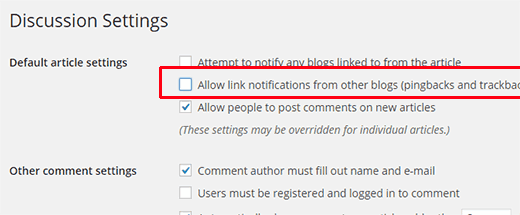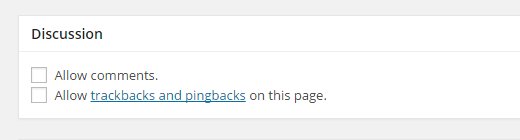1. Install Akismet
Learn More about akismet
2. Use HONEYPOT TO STOP SPAMBOT
-> Install this plugin: WP Spam Fighter
-> Now Enable honeypot
3. Use a reCAPTCHA plugin
Google Captcha
4. Disbale Website url from comment form
5. Disable HTML in comments
-> add this code in functions.php
// This will occur when the comment is posted
function plc_comment_post( $incoming_comment ) {
// convert everything in a comment to display literally
$incoming_comment['comment_content'] = htmlspecialchars($incoming_comment['comment_content']);
// the one exception is single quotes, which cannot be #039; because WordPress marks it as spam
$incoming_comment['comment_content'] = str_replace( "'", ''', $incoming_comment['comment_content'] );
return( $incoming_comment );
}
// This will occur before a comment is displayed
function plc_comment_display( $comment_to_display ) {
// Put the single quotes back in
$comment_to_display = str_replace( ''', "'", $comment_to_display );
return $comment_to_display;
}
-> Or just install this plugin:
Peter’s Literal Comments
6. Disable Trackbacks
For Entire Blog
For Single Blog